This is an old revision of the document!
Table of Contents
Connecting to the black and white printer
The black and white printer is a Dell M5200n laserprinter. It is available for the use of all IBG faculty, students, employees, and guests.
In brief:
- Download the drivers.
- Extract the drivers.
- Point your computer to the printer using either the Windows domain member or the HTTP/CUPS method.
Drivers
Drivers for the printer are available from Dell or can be downloaded directly at http://ftp.us.dell.com/printer/R147093.exe.
Drivers are only available for Windows 2000, XP, and Vista (32 bit). The printer uses Postscript, so Mac and Windows Vista64 users can select the generic postscript driver.
Printing from a Windows domain member
This is the easiest method for attaching to the IBG printers. It is recommended for all desktop Windows computers. However, this only works if the computer being used is a member of the IBG Windows domain. Your computer is a member of the IBG Windows domain if the following are true:
- Your computer is on-campus.
- You press
ctrl-alt-deleteand see a login box similar to (it will look different on Vista):
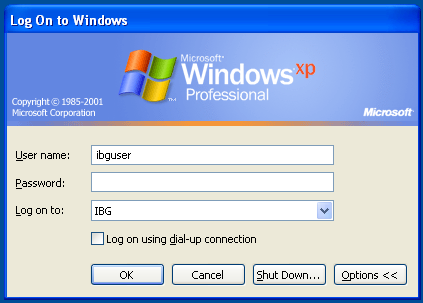
If your computer is not a member of the IBG Windows domain then follow the instructions under
