This is an old revision of the document!
Table of Contents
Connecting to the color printer
The color printer is a Dell 3000cn laserprinter. It is available for the use of all IBG faculty, students, employees, and guests.
In brief:
- Download the drivers.
- Extract the drivers.
- Point your computer to the printer using either the Windows domain member or the HTTP/CUPS method.
Printing from a Windows domain member
This is the easiest method for attaching to the IBG printers. It is recommended for all desktop Windows computers. However, this only works if the computer being used is a member of the IBG Windows domain. Your computer is a member of the IBG Windows domain if the following are true:
- Your computer is on-campus.
- You press
ctrl-alt-deleteand see a login box similar to (it will look different on Vista):
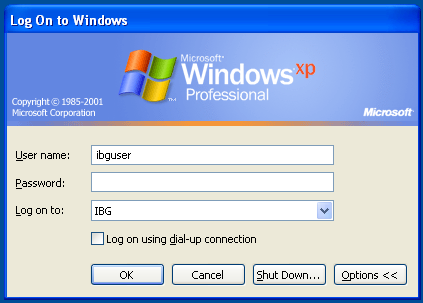
If your computer is not a member of the IBG Windows domain then follow the instructions under HTTP/CUPS.
Connection instructions
- Open a Windows Explorer (not Internet Explorer) window. This can be done by opening
My Computer. - Enter \\delta\printers and faxes into the address bar.
- Right click on the
3000cnicon and selectConnectand thenYes
Drivers
Windows
Drivers for the printer are available from Dell and can be downloaded directly at http://ftp.us.dell.com/printer/R166996.EXE.
Double click on the R166996.EXE file which was downloaded. That will by default extract the drivers to c:\Dell\Printers\R166996\. Once the drivers are extracted, move on to the HTTP/CUPS section.
Macintosh
Printing requires installation of the hpijs. Follow the instructions on that page to install hpijs.
Printing using HTTP/CUPS
This method of connecting to the printer works from Mac, Windows, and Linux computers. It is the recommended method to use from Windows computers which are not members of the IBG domain.
Windows
- First download the drivers and extract them.
- Go to the
Printers and Faxescontrol panel. - Select
Add a printerwhich will start the Add Printer Wizard. - Click
Next. - Select
A network printer… - Click
Next. - Select
Connect to a printer on the Internet… - Enter http://delta.colorado.edu:631/printers/3000cn-raw into the
URLfield. - Click
Next. - Select the
Have Diskoption. - Click the
Browsebutton. - Browse to
C:\dell\drivers\R166996\Win_x32\PCL\and then clickOpen. - Click
OK. - Select
Dell Laser Printer 3000cn PCL6and clickOK. - Pick
YesorNoto set this as the default printer and clickNext.
Macintosh
- Install the hpijs driver as described above
- Click on the apple menu and select
System Preferences. - Star the
Print & Faxtool. - Click the
+button. - Click the
IPbutton at the top. - Set the
Protocolselector toInternet Printing Protocol - IPP. - Enter delta.colorado.edu into the Address field.
- Enter printers/3000cn-raw into the Queue field.
- Update the
Namefield to something descriptive, such asIBG Color printer - Set the
Print Usingselector toSelect a driver to use. - Choose the
HP Color LaserJet 5500driver. - Click the
Addbutton.
