computing:tv_details
This is an old revision of the document!
- The TV must be turned on. This can be done using the top button hidden on the lower left corner of the TV, or with the remote control.
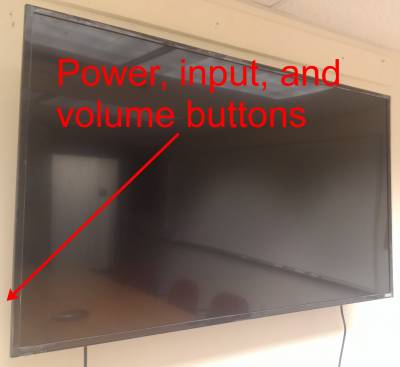
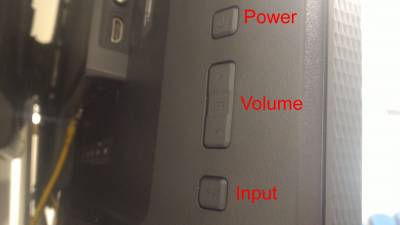
- The correct input must be selected. This can be done with the remote control, or the bottom button on the lower left corner of the TV. Inputs are appropriately named for their purpose.

- The current input is underlined. Press the input button until the desired input is the left most on the screen, and the TV will switch inputs after a few seconds.
computing/tv_details.1472767208.txt.gz · Last modified: 2016/09/01 16:00 by lessem

