Table of Contents
Connecting to the color printer
The PDF virtual printer creates a PDF file in your home directory (H:\ drive) in the cups-pdf directory. It is available for the use of all IBG faculty, students, employees, and guests. It can create a PDF file without installing Adobe Acrobat, or any additional software (other than the printer) on your computer.
Your computer must be a member of the IBG Windows domain to use this printer. There are several free options for creating PDF files under Windows including PDFCreater and CutePDF.
Printing from a Windows domain member
This is the easiest method for attaching to the IBG printers. It is recommended for all desktop Windows computers. However, this only works if the computer being used is a member of the IBG Windows domain. Your computer is a member of the IBG Windows domain if the following are true:
- Your computer is on-campus.
- You press
ctrl-alt-deleteand see a login box similar to (it will look different on Vista):
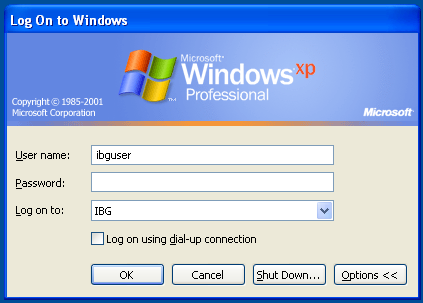
If your computer is not a member of the IBG Windows domain then follow the instructions under HTTP/CUPS.
Connection instructions
- Open a Windows Explorer (not Internet Explorer) window. This can be done by opening
My Computer. - Enter \\delta\printers and faxes into the address bar.
- Right click on the
PDFicon and selectConnectand thenYes
