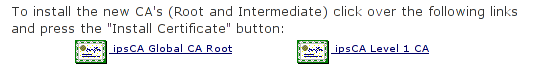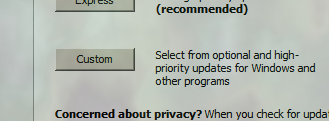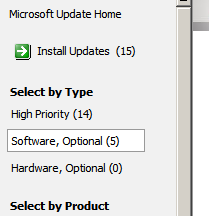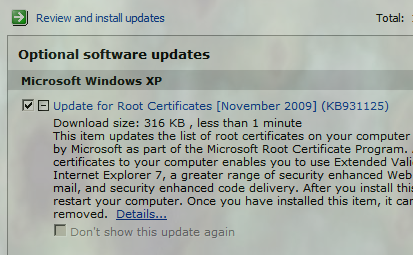This is an old revision of the document!
Table of Contents
Updated CA certificate for the IBG web server
The certificate authority(CA) which issued IBG's website certificate has had their own certificate expire. They have issued a new certificate, but the new certificate is not yet incorporated into many web browsers. Web browsers that do not have the new certificate will show a security warning. To avoid this warning the new CA certificate must be installed in your browser.
Detailed instructions for updating the certificate will be provided soon.
Certificate Installation Instructions
Firefox
To install the new certificate, go to the CA's website at http://certs.ipsca.com/Support/hierarchy-ipsca.asp and then click the ipsCA Global CA Root link at the bottom of the page:
Or, click here to install the certificate directly from their page.
Microsoft Products (Internet Explorer, Outlook, etc.)
Microsoft has included the updated ipsCA certificate in their root certificate update pack. The updated pack can be installed through the normal Microsoft Update procedures, or downloaded directly from Microsoft.
Windows XP
Run Microsoft Update (or Windows Update) from the Start menu.
Once it starts click on the “Custom” button.
Then click “Software, Optional” from the left panel.
Then check the box next to “Update for Root Certificates”
Then click the “Review and install updates” link to begin downloading and installing the updates. Other updates may be included.
Windows 7 and Windows Vista
Windows 7 and Windows Vista normally will automatically download updated certificates with no necessary user interaction.