Using The WIKI
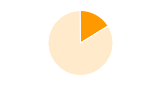
16% complete
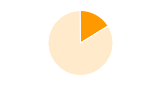
Please watch the video below about the basics of using the WIKI. There are several questions to answer at the bottom of the page.
Please note that the beginning image is blurry and not representative of the video clarity. However, if you need the video to be more clear and are at a high speed internet connection, you can change to hd quality by clicking on the 480p at the bottom right hand corner of the video once it starts (it will pop up at the end of the progress bar) , and changing to 720p.
There are several ways to navigate through the wiki. Menus at the top and left provide the broader topics. There are also breadcrumbs at the top which allow you to trace back your steps. When opening a pdf document, please be aware that you will need to press the "back" button to return to the wiki.
The WIKI is currently composed of the following sections:
Projects in Progress:
View and add your projects in progress through a form on the site. After it has been added, you can click on the project in the table to make edits. You will need to add and have your initial project approved before you are granted data access.
Current Publication Library
Contains all CADD publications along with pdfs of the papers. If a paper is submitted, in press or published and not on the list, please send an email to agross@colorado.edu so that it can be added.
Data Agreement
Includes a pdf of the current data agreement and publication policy, and the associated documents.
Data Access & Documentation
Includes pdfs of all CADD instruments, information about these instruments, variable labels, and links to data access. There is also a discussion area on each of the instrument pages. Please feel free to add your comments here. This dialogue may be helpful to future students and others who are accessing the data.
Meeting Info:
Minutes for all CADD center meetings are available here.
Historical Info:
A history of the CADD which explains samples and other useful information.
General Info:
Component documentation, progress reports etc.